Menu
- Home
- Books & More
In the Library
Digital Library
Special Collections
- Programs
Find Events
Program Series
Reading Challenges
- Research & Discover
- Services
- Youth & Teens
Youth
Teachers & Parents
Use the Library from your mobile device with these free apps. All you need is your Rolling Meadows Library Card and a mobile device to get started.
How to get it:
Get it now:
|
|
Easily access: |
|
|
Use the app to: |
|
|
|
|
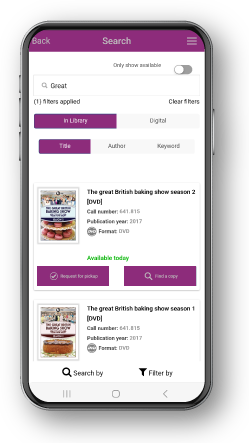 |
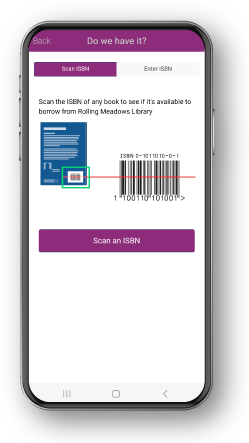 |
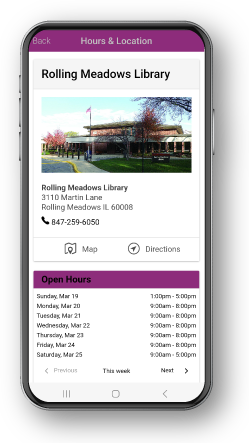 |
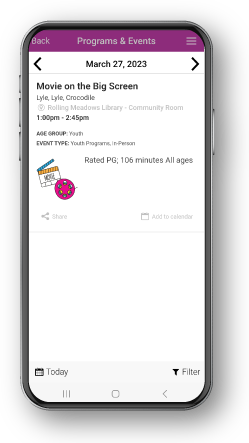 |
Use the App:
Get it now:
To access Creativebug on your Apple TV, search for Creativebug, then log in with your existing account. |
Use the App:
Get it now:
|
Use the App:
Get it now:
|
Use the App:
Get it now:
|
Use the App:
Get it now:
|
Use the App:
Get it now:
|
Use the App:
Please note: You do not have to create or login with a LinkedIn social media account. Get it now:
|
Use the App:
Get it now:
|