Your winter reading begins here!
Menu
- Home
- Books & More
In the Library
Digital Library
Special Collections
- Programs
Find Events
Program Series
Reading Challenges
- Research & Discover
- Services
- Youth & Teens
Youth
Teachers & Parents
Find all of our entertaining and enriching programs and classes on the Programs page.
Get friendly help with basic computer skills, library apps, and using the library’s 24/7 online resources.
Bring your question along with your laptop, e-reader, tablet, or phone (or we can use a library computer) for a 30-minute One-on-One session—some evening and weekend appointments are available.
Please note: We are unable to fix malfunctioning devices.
Book a 30-minute one-on-one session. Call 847-259-6050 x134 or fill out the form below.
Recibe ayuda amigable desde lo más básico en el uso de la computadora, al uso de los recursos y herramientas en línea de la biblioteca de 24/7.
Trae tus preguntas junto con tu computadora portátil, lector electrónico, tableta o teléfono (o podrías utilizar una computadora de la biblioteca) for a Sesión de 30 minutos sólo con cita previa.
Tenga en cuenta: No podemos reparar dispositivos que no funcionen correctamente.
Llame al 847-259-6050 x144 o utilice el siguiente formulario.
Watch all recorded events on the RML YouTube Channel External Link
 External Link
External Link
Access LinkedIn Learning
LinkedIn Learning offers 1000's of video tutorials for learning software, business and creative skills. This video shows you how to access LinkedIn Learning using your Rolling Meadows Library card.
Watch Now External Link
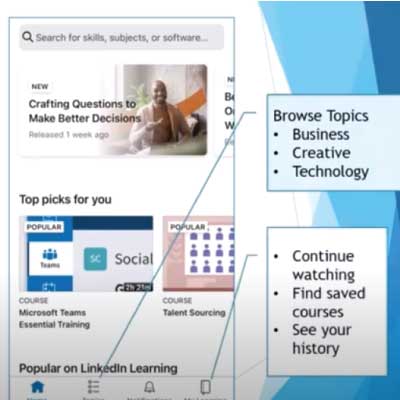 External Link
External Link
LinkedIn Learning Mobile App
Take your LinkedIn Learning videos with you by downloading the LinkedIn Learning App to your mobile device. Use your Rolling Meadows Library card for free access to 1000's of business, creative and technology video tutorials.
Watch Now External Link
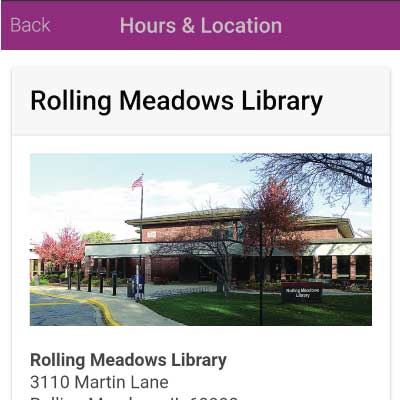 External Link
External Link
Get the RML Mobile App
Download the Rolling Meadows Library mobile app to your phone or tablet to have quick access to your library account, search the library catalog, place holds, renew materials from anywhere and so much more.
Watch Now External Link
A library card is NOT required to use a computer. Sessions start with 30 minutes but can be extended if no one is waiting.
We offer internet access (Chrome, Edge and Firefox), Microsoft Office (Word, Excel, PowerPoint and Publisher), and printing on all desktop computers.
Use your Rolling Meadows Library card to access online resources.
Learn some tech basics, brush up on your computer skills, get help adapting to changing technology and find tips to navigate the internet and email.