Menu
- Home
- Books & More
In the Library
Digital Library
Special Collections
- Programs
Find Events
Program Series
Reading Challenges
- Research & Discover
- Services
- Youth & Teens
Youth
Teachers & Parents
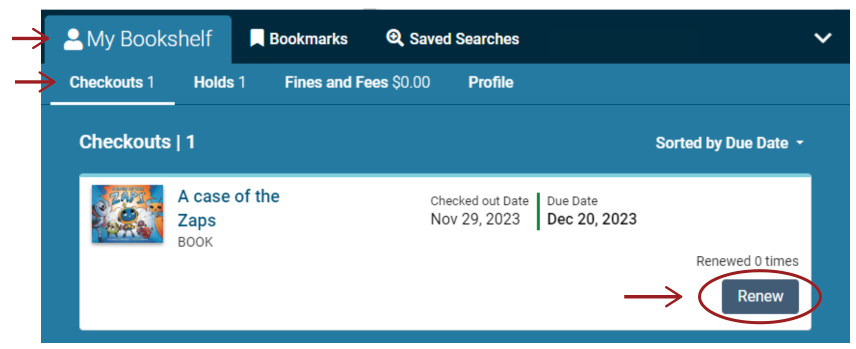
While logged in to your account, click on "My Bookshelf".
Select the "Checkouts" tab.
Click on the “Renew” button for each item you want to renew (You can renew items as long as you have not reached the checkout limit and there is no one else waiting for the item).
"Renewed successfully" will display along with the new due date.
If an item is eligible for renewal, it will automatically renew up to 2 times. Two days before an item is due, you will receive a courtesy reminder email. This email will let you know if an item(s) has been successfully renewed.
If an item is not eligible for renewal, you will get a reminder to return the item. Be aware and regularly read your emails from the library and/or check your account online or in the app.

Need more help or want to dig into these features further? Check out the Vega Help Manual External Link